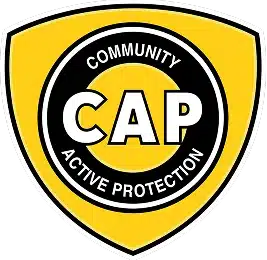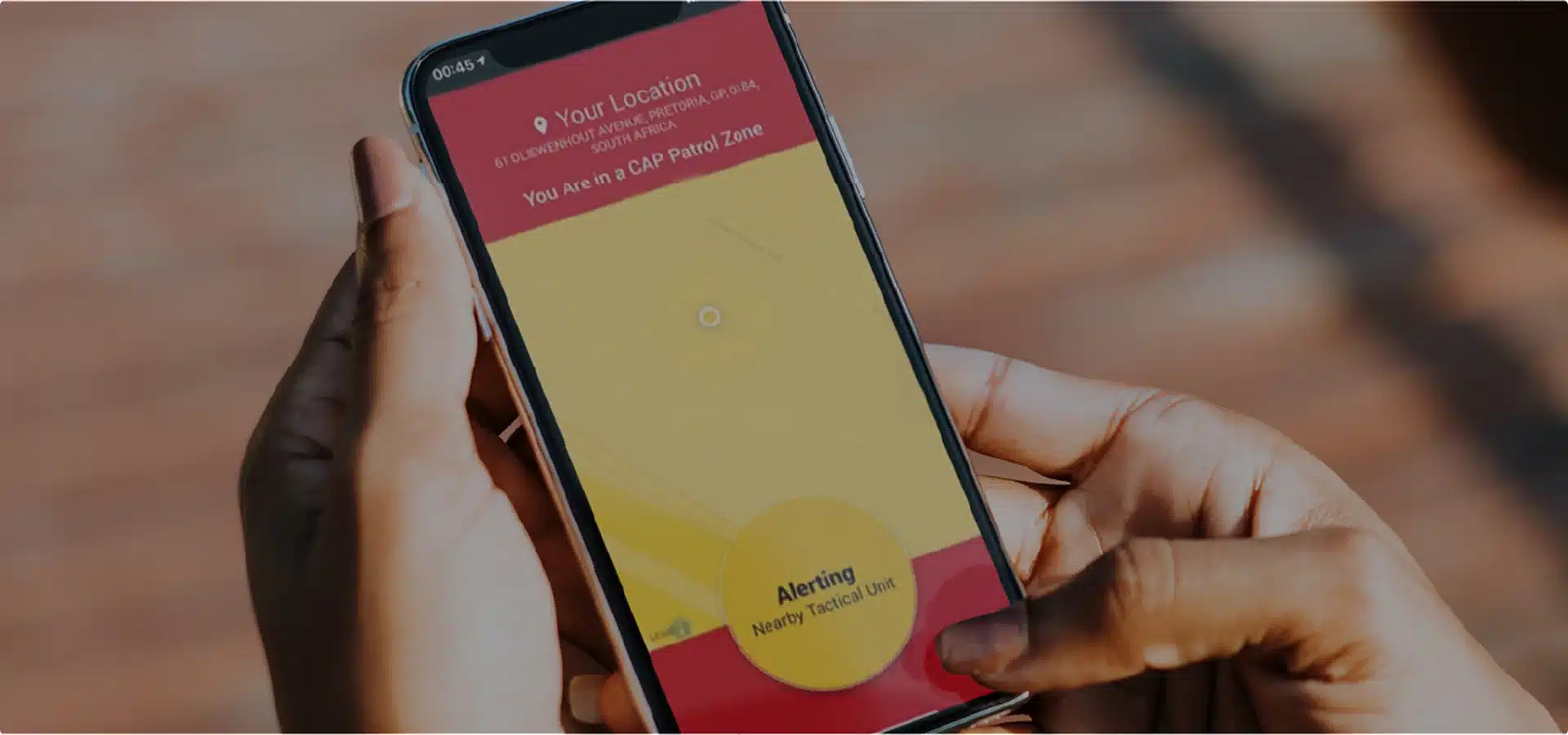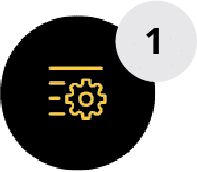
Complete the Tutorial
Follow the guided tutorial to become familiar with the features and function of the app.
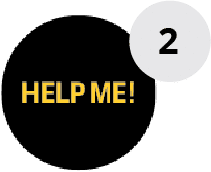
Test the Alert Button
To make sure the app is operating properly and you understand the process, send out a test alert.

Verify Your Identity
When responding to an emergency alert, be ready to provide your security password in order to prove who you are.
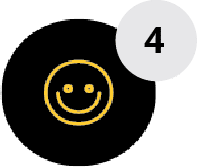
Turn on Location Services
Give access to your device's location data so that exact tracking and support can be provided.

Preserve Data Connectivity
To get the best out of your apps, make sure you have enough mobile data and reception.
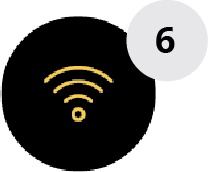
Stay Logged In
To guarantee uninterrupted background operation and prompt emergency response, keep your app logged in.
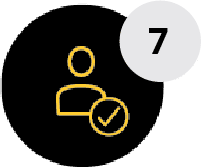
Update Your Profile
To help with assistance, make sure all of the information in your profile is correct and up to date, including emergency contacts.

Upgrade to the Family Package
To take full advantage of cost-effective, all-inclusive coverage for up to eight family members.
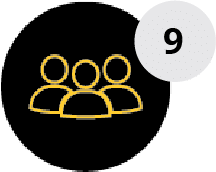
Make Use of App Features
To improve your security and safety, check out and make use of the features that the CAP App has to offer.
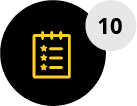
Request a Ride
To ensure your safe arrival at your destination, use the app to request a ride.

Arrange Meetings
For greater convenience, schedule and organise via the app.
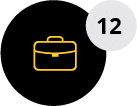
Offer Feedback
We would appreciate hearing your ideas and suggestions so we can make the app better and better meet your needs.
Frequently Asked Questions
What if I require a response while I am outside of a CAP area?
A controller will first contact you to confirm the reason for your emergency. If a response is required, we have escalate functionality in our control room software that allows us to hand over to a partner control room that manages contracted third party responders in other areas. We will always do our best to ensure you get the help you need.
What does the Family Package include?
The Family Package includes up to 8 users who can use the app, provided they live or work at the same CAP at Home registered address.
If I am unhappy with the service, can I cancel immediately, and if so, what is the process?
If you are unhappy with the service, we respectfully request that you allow us the opportunity to resolve your issue before cancelling. Should you still not be happy and wish to cancel, you are welcome to complete the cancellation form on the website or send an email to capapp@capcommunity.co.za.
Is there a cancellation notice period?
Yes. The subscription to the CAP App can only be cancelled on 1 month’s notice after CAP at Home has received a completed and signed CAP at Home cancellation form.
What if my phone is stolen?
If your phone is stolen please contact CAP immediately so we can assist you and help you carry out the necessary procedures.
Is the app compatible with iOS and Android?
Yes, and the CAP app is only available on the South African app store.
What does the app require in order to run effectively?
You will need to allow your location settings to be visible. You will also need to have sufficient mobile data to run the app and you will need to have mobile reception.
Does this app replace my current panic buttons?
No, the app does not replace your existing mobile or fixed panic buttons. CAP urges residents to ensure that these panic buttons are regularly tested. Testing can be done by contacting our Command Centre on 0861 227 227, contacting our Technical Department on 0860 332 332 or sending us an email during office hours.
How does payment work?
Payment is done via debit order. Once you have registered and have been successfully verified, CAP will load a debit order on to your existing CAP at Home account, which will go off monthly.
Will I be able to register if I am not on a debit order?
Yes. However, we do require you to have a debit order in place in order for the service to be active. Should you not have a debit order in place, kindly send us an email to capapp@capcommunity.co.za, and a consultant will be in contact to send you the necessary documentation to complete.
Can you track my location even when an alert is not activated?
No. CAP will not track users’ locations when they are not in a panic state.
Will the app run in the background, or will I need to log in each time?
The app will run in the background as long as you don’t log out. Should you log out of the app, it will prompt you to sign in before being able to use the app again.
How does CAP verify that they are speaking to the customer and not a criminal?
When an alert is received, a controller from the CAP Command Centre will contact you and ask for the reason the panic was pressed and for your password. If you give your password correctly to the Command Centre and assure us that you are safe, we will cancel the call-out. If you do not answer or if you give a false code, the closest tactical vehicle will continue on its way to you.